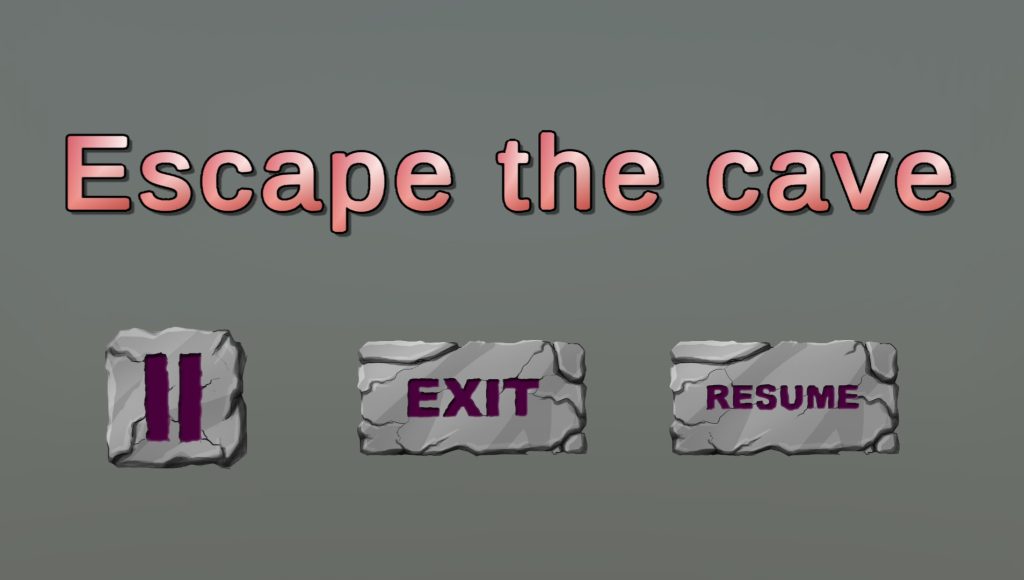Single – Two weeks
The goal of the assignment is to use Unity to create an interactive environment that you can navigate through. The aim is for the student to be able to combine their programming skills in a larger project and practical application of programming in one game engine.
Requirement:
- Control any type of character to navigate the environment. Chose which type of character you want to use, e.g. a first person, third person or top down
- Interact with various objects in the world. For example open doors, move boxes, kick a ball.
- Interact with some type of UI. For example a start menu.
The goal of the game is to complete different tasks. In the video you can see three of those tasks. For example, you need to place cubes on pressure plates and point the laser at a receiver.
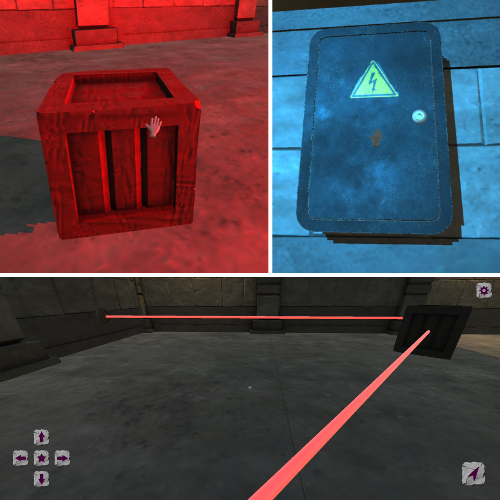
Interactions
Examples of interactions are changing the color of lights, picking up cubes and adjusting lasers.
This was achieved by applying the script ‘interactable’ to the objects that needed to be interacted with, such as the cube and the electrical cabinet. To determine if the task was completed, I used raycasts, for instance, on the pressure plate and the laser receiver.
User Interface
A simple UI that is only there to enhance the user experience. The music can also be turned off here.